How to Track Guest Post Performance for Better ROI
How to Track Guest Post PerformanceOnce you start publishing guest posts, the next crucial step is to track how well they’re performing. Tracking performance...

Publishing guest posts is only half the battle. To maximize your results, you need to track their performance properly. Tracking guest post performance allows you to identify which strategies work, which websites are delivering the best ROI, and how to optimize your future guest posting campaigns. This guide is designed for those who have started guest posting and want to measure and optimize every post like a pro.
Why Tracking Guest Posts is Important
Many beginners make the mistake of publishing guest posts and forgetting about them. Without tracking, you won’t know:
Traffic Sources: Which posts are bringing visitors to your website?
Conversions & Leads: Which guest posts result in email sign-ups, sales, or inquiries.ROI of Websites: Which sites deliver the most value for your time and money.
Content Optimization: Which topics or styles resonate best with your audience.
Proper tracking ensures you focus on high-performing opportunities, saving time, energy, and budget while maximizing results.
Key Metrics to Track
Before diving into tools, you need to know what to measure. The main metrics include:
1. Traffic Generated: Track the number of visitors coming from each guest post. This helps identify which posts or websites are sending the most audience.
2. Engagement: Monitor metrics like bounce rate, average time on page, and pages visited. High engagement indicates that readers find your content valuable.
3. Backlinks & Domain Authority: Check if the guest post links to your website properly. Backlinks from high-authority domains improve SEO and organic search rankings.
4. Conversions: Measure how many visitors from guest posts sign up, inquire, or make purchases. This shows the direct value of your efforts.
5. Search Engine Rankings: Track whether your guest posts are helping your website rank for target keywords.
Tools to Track Guest Post Performance
1. Google Analytics
Google Analytics (GA) is the most common tool for tracking website performance.
How to Use Google Analytics for Guest Posts:
Set Up UTMs: Add tracking parameters to your guest post URLs (e.g., utm_source=guestpost&utm_medium=post&utm_campaign=site-name) to monitor which post sends traffic.
Referral Traffic: Go to Acquisition → All Traffic → Referrals to see which websites are sending visitors.
Conversions: Set up Goals to track actions like email sign-ups, downloads, or purchases.
Pro Tip: Always use UTMs. Without them, you can’t measure the ROI of your guest posts accurately.
2. Google Search Console (GSC)
GSC allows you to track search engine performance and monitor backlinks.
How to Use GSC for Guest Posts:
Check Keyword Rankings: Identify if your guest posts are helping your site rank for specific keywords.
Monitor Backlinks: Confirm which sites link to your content.
Detect Issues: Identify indexing errors or broken links from guest posts.
Pro Tip: Use GSC to validate new backlinks gained from guest posts.
3. Matomo
Matomo is a privacy-focused alternative to Google Analytics.
Benefits for Guest Posts:
Tracks referral traffic and conversions.
Provides heatmaps to understand how visitors interact with your content.
Gives detailed insights into user behavior and engagement metrics.
Pro Tip: Combine Matomo with GA for a complete tracking picture.
4. SE Ranking
SE Ranking is a powerful tool for tracking keywords and backlinks.
How to Use SE Ranking for Guest Posts:
Keyword Tracking: Add your target keywords to monitor search rankings over time.
Backlink Monitoring: Assign each backlink gained from a guest post to a specific keyword. SE Ranking will track date-wise backlink activity, allowing you to see how each post is impacting keyword rankings.
Performance Reports: Generate automated reports to evaluate guest post success across multiple websites.
Pro Tip: SE Ranking helps you connect guest post backlinks directly to keyword performance, giving a clear picture of ROI.
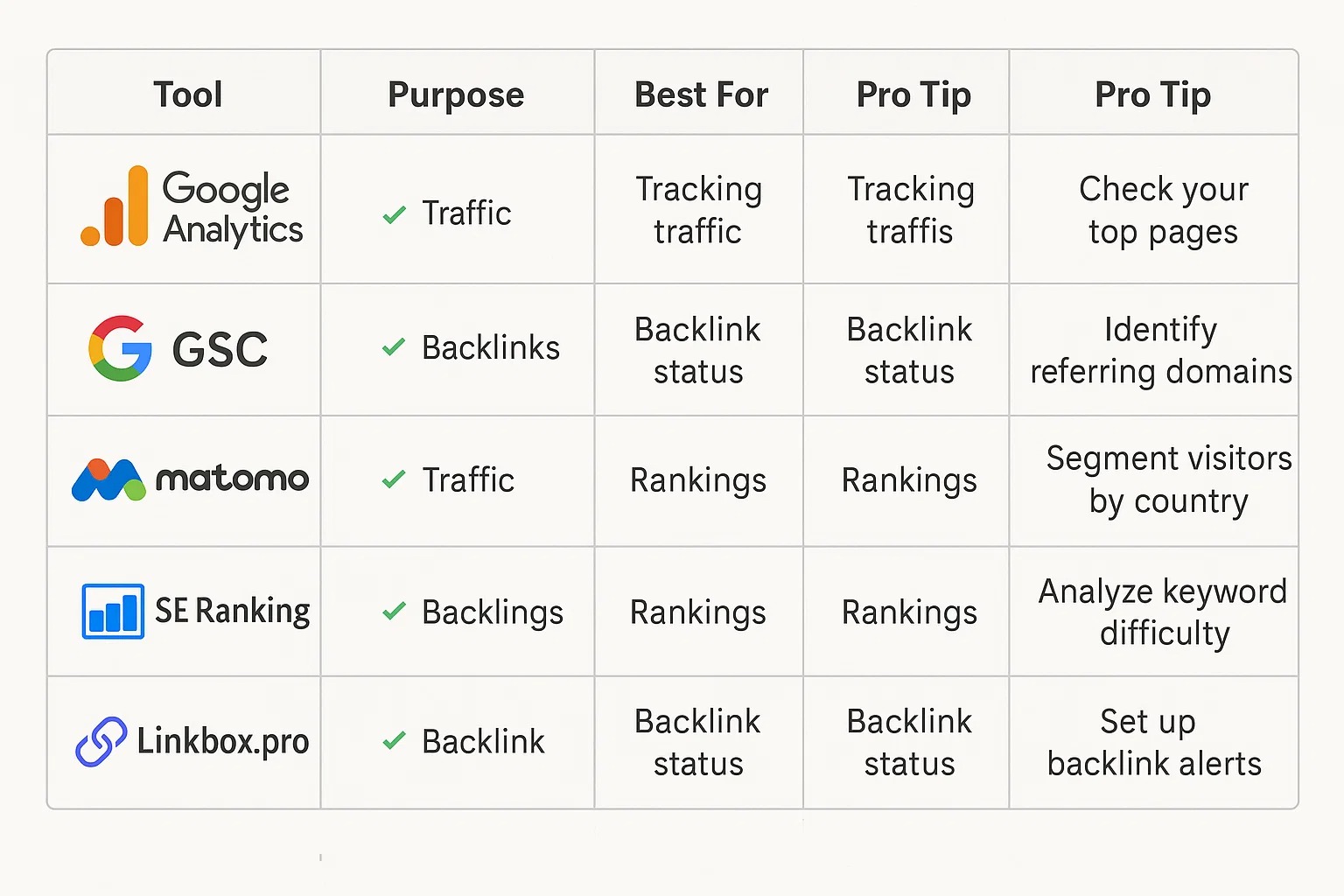
5. Linkbox.pro
Linkbox.pro allows you to manage all guest post links in one dashboard.
How to Use Linkbox.pro:
Track all published guest post URLs.
Record anchor texts, published dates, and target pages.
Monitor live status of each backlink.
Track clicks on each link to see which posts drive the most traffic.
Pro Tip: Use Linkbox.pro with Google Analytics UTMs to combine traffic and backlink data for complete performance tracking.
6. Other Useful Tools
Ahrefs / SEMrush: Monitor backlinks, referral traffic, and keyword improvements.
Ubersuggest: Track search visibility improvements from guest posts.
Bitly / TinyURL: Shorten guest post URLs and track click-throughs.
Step-by-Step Process to Track Guest Posts
Before Publishing
Assign UTM parameters to the post URL.
Decide on the metrics to track (traffic, conversions, backlinks, engagement).
Add each link to Linkbox.pro to manage it from day one.
After Publishing
Add guest post links to Google Analytics and Matomo dashboards.
Assign backlinks to target keywords in SE Ranking.
Monitor live link status and clicks in Linkbox.pro.
Weekly / Monthly Monitoring
Check which posts drive the most traffic and engagement.
Compare websites to identify the highest-performing platforms.
Track keyword ranking improvements in SE Ranking.
Analysis & Optimization
Identify successful posts and replicate the strategies.
For low-performing posts, improve content, outreach or backlink placement.
Adjust your strategy to focus on high-value opportunities.
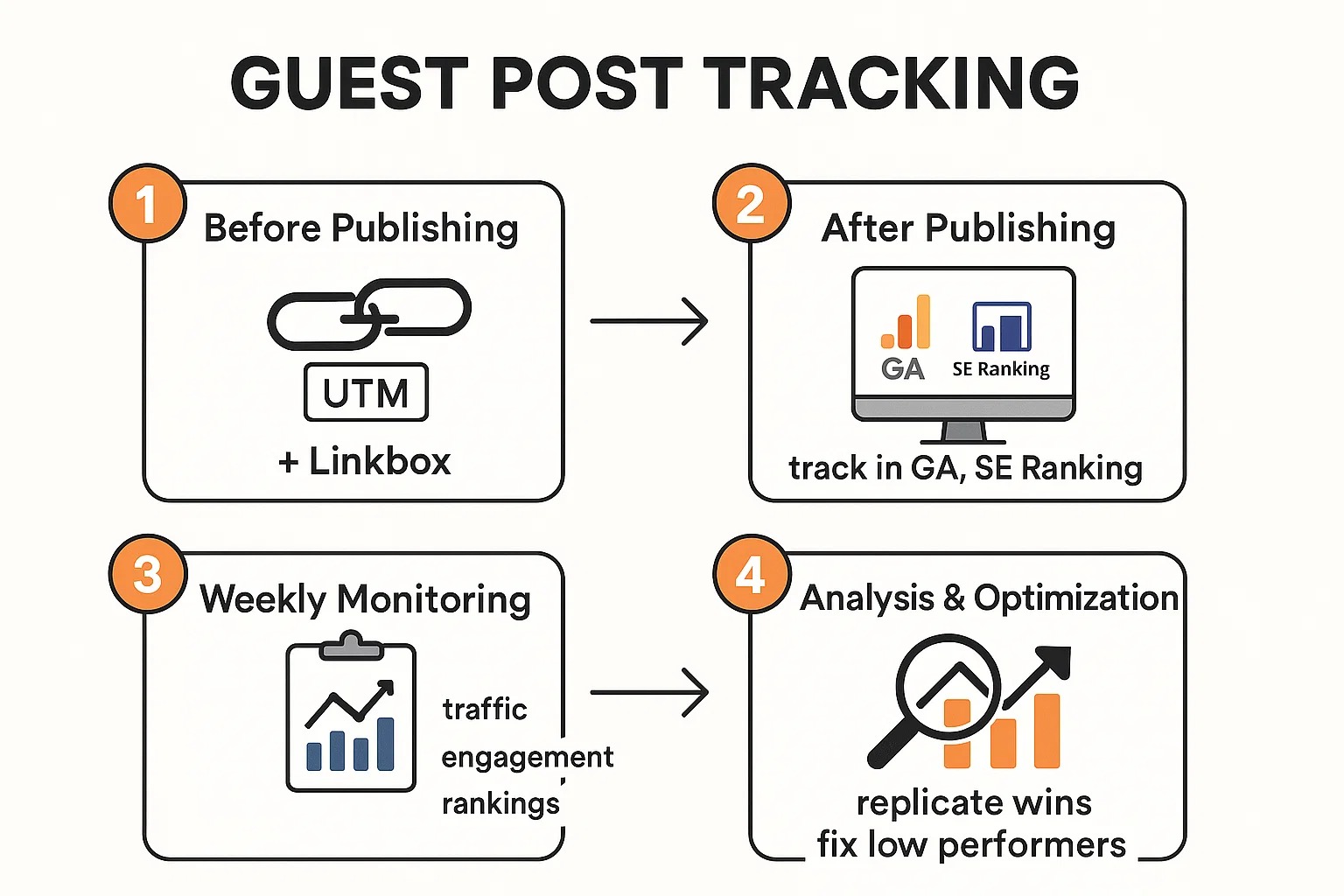
Tips for Beginners
Track Everything: Every post, backlink, and keyword matters.
Prioritize Quality: High-quality posts outperform dozens of low-quality posts.
Start Simple: Use GA, UTMs, and Linkbox.pro dashboards before adding complex tools.
Set Goals: Example: “I want 200 new visitors per month from guest posts.” Track against goals for progress.
Advanced Tip - Combining Tools for Maximum Insight
UTM + GA: Track traffic and conversions from every guest post.
Linkbox.pro + SE Ranking: Link guest posts to target keywords and monitor backlink status.
Matomo + GA: Understand user engagement and behavior beyond raw traffic numbers.
By combining these tools, you can measure guest post performance comprehensively, from traffic and engagement to keyword impact and backlink ROI. This allows you to optimize every guest post campaign and increase your website’s reach and revenue.
Conclusion
Tracking guest post performance is essential to scaling your guest posting strategy. Without tracking, you are guessing which posts work. With tools like Google Analytics, GSC, Matomo, SE Ranking, and Linkbox.pro, you can track:
Traffic and engagement
Keyword performance and ranking
Backlinks and their value
Conversions and ROI
Proper tracking allows you to focus on high-performing opportunities, optimize underperforming content, and maximize your earnings from guest posting. Master these tracking techniques, and you’ll be able to run guest posting campaigns like a professional SEO agent.
